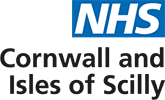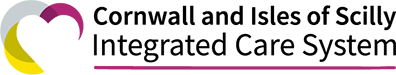Page contents
This accessibility statement applies to content published on the cios.icb.nhs.uk domains. It does not apply to any other domains with associated names or subdomains. Please view individual sites for applicable accessibility statements.
This website is run by NHS Cornwall and the Isles of Scilly.
We want as many people as possible to be able to use this website. That is why we have built and integrated a bespoke accessibility toolbar to help users use our site. View our guide on how to effectively use this software.
This website is designed to be used by as many people as possible. The text should be clear and simple to understand. You should be able to:
- Change colours, contrast levels, and fonts
- Increase font size
- Zoom in up to 300% without the text spilling off the screen
- Navigate most of the website using just a keyboard
- Navigate most of the website using speech recognition software
- Listen to most of the website using a screen reader
Some of our content is technical and is sometimes aimed at medical professionals, we use technical terms where there is no easier wording we could use without changing what the text means.
If you have a disability, AbilityNet has advice to help you make your device easier to use.
How accessible this website is
We have worked hard to make sure our site is accessible to everyone. This has involved reviewing content, refining the navigation and making technical changes to ensure we are compliant with the web content accessibility guidelines.
Compliance status
This website is fully compliant with the Web Content Accessibility Guidelines version 2.1 AA standard.
We have worked hard to make sure our site is accessible to all. This has involved reviewing content, refining the navigation and making technical changes to ensure we are confirming to WCAG 2.1. We are happy to be currently regarded as one of the most accessible NHS Trusts by specialists such as Silktide Index.
We have fixed hundreds of issues allowing screen-readers and keyboard only users to navigate our site much more smoothly.
With this in mind, we are always looking to improve accessibility and there are some parts of this website which are not fully accessible. For examples, please see our ‘non-accessible content’ heading further down the page.
Non-accessible content
Identified issues:
- Many documents are not accessible in several ways including missing text alternatives and missing document structure. We are looking into making all our documents more accessible.
- Some pages and document attachments are not clearly written, or have a reading age higher than 16 (WCAG 2.0 AAA 3.1.5).
- Some interactive controls are not larger than 44×44 pixels (WCAG 2.1 AAA 2.5.5).
This is not a comprehensive list as we are still identifying some accessibility issues.
Issues with technology
The vast majority of our website works correctly on any web technology.
However, this website no longer supports Internet Explorer, as this browser is now at the end of its lifecycle. Read more information about the withdrawal of IE support.
Preparation of this accessibility statement
This statement was prepared on the 3rd April 2023. We used multiple resources to prepare this statement, with the main template being the Model Accessibility Statement.
The statement was last reviewed on the 31st July 2023.
How we tested this website
In order to ensure our site is compliant and user friendly for as many people as possible, this website’s underlying technology and theme have had extensive manual and automated testing carried out by Test Partners (This link will take you away from our site). We have used tools such as SortSite and Wave to ensure compliance, as well as acquiring software from Silktide to constantly monitor our site for compliance.
We constantly test this website for compliance with the Web Content Accessibility Guidelines V2.1 level A, level AA, and AAA where possible; we carry out these tests internally.
Feedback and contact information
We are always looking to improve the accessibility of this website.
If you find any problems not listed on this page or think we are not meeting accessibility requirements, email our communications team.
Enforcement procedure
The Equality and Human Rights Commission is responsible for enforcing the Public Sector Bodies (Websites and Mobile Applications) (No. 2) Accessibility Regulations 2018 (the accessibility regulations). If you are not happy with how we respond to your complaint, contact the Equality Advisory and Support Service.
How to request content in an accessible format
If you have problems accessing information on this website, or would like any of our work in a different format like a more accessible PDF, large print, easy read, audio recording, or braille:
We will consider your request and get back to you in 3 working days.
What we’re doing to improve accessibility
We plan to identify and fix issues on a continuous basis.
How to change the language on our website
To change the language on our website, please click on the right-most item of our top-right menu. This is distinguished by the current language and the associated flag – the default should be ‘English’ with a picture of the Union Jack.
Help using our accessibility toolbar
We built our accessibility toolbar in-house to provide users with the features described below.
To use the toolbar, please click on ‘Accessibility tools’ in the top-right menu of our website.
Text Size
We have 4 settings for font size on this website. Once the toolbar is open, there will be a choice of ‘Small’, ‘Original’, ‘Large’, and ‘Extra large’. Simply click on whichever one you prefer to change the text size on the website. Your preferences will be saved. To revert this, click ‘Reset all changes’.
Highlight links
Use the ‘yes’ button to highlight links. This will make all links yellow with a black background. To revert, either click the ‘no’ button, or the ‘reset all changes’ button.
Change font
Use this to change the font the site appears in.
One of the fonts available in our toolbar is OpenDyslexic, a free font created to increase readability for readers with dyslexia. Find out more about OpenDyslexic.
Contrast
Use this to change the site’s colour scheme to:
- Black and white: white text with a black background.
- Black and yellow: yellow text with a black background.
- Grayscale
- Invert: inverts all elements to the opposite of their current colour.
- Reset: resets only colour contrast changes.
Reset all changes
Use this button to reset all changes you have made using the toolbar.
Can I save my settings?
Yes. The settings will automatically save when you navigate to another page, or if you leave the site and come back.
Refreshing the page therefore does not reset to default, you must use the ‘reset all changes’ button on the toolbar.
Page last reviewed: 13 May 2024